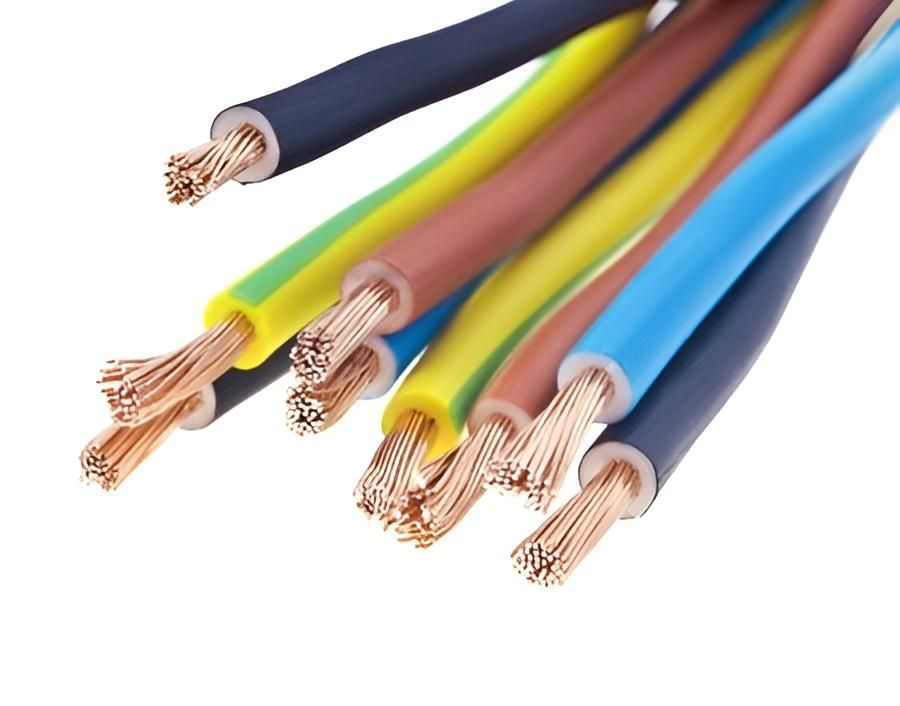Data Networking Services on the Sunshine Coast
- 20,000+ homes & businesses serviced across the Sunshine Coast
- 60+ years’ combined experience in tech, cabling & electrical
- Fast, affordable service with guaranteed results
Request a Call Back
Thank you for contacting Direct Connect Services.
We will be in touch soon.
Oops, there was an error sending your message.
Please try again later.
Sunshine Coast Data Networking Services
Slow internet, constant buffering, and Wi-Fi dead zones can drive anyone up the wall. At Direct Connect Services in Woombye, we specialise in solving these everyday tech frustrations by designing and installing home and business data networking solutions that actually work. Whether you're streaming in 4K, running a smart home, or need reliable coverage for a home office, we’ll install high-speed Ethernet cabling, add extra data points, and boost your Wi-Fi performance—no more dropouts, no more delays.
- Eliminate frustrating Wi-Fi black spots
- Add wired data ports for better speeds
- Improve streaming, gaming and video calls
We take the guesswork out of your home or office setup. With over 30 years of experience and thousands of Sunshine Coast customers already connected, we’ll get you set up with a smooth, stable network that keeps everything running like it should. Call
0409 578 552 today to schedule a consultation or quote.
Upgrade Your Internet Around the House
Not all internet problems can be solved by upgrading your plan—sometimes, it’s the layout of your home that’s to blame. We offer complete data networking services to upgrade how your devices connect, whether that means installing mesh Wi-Fi systems, adding Ethernet ports in key rooms, or wiring up your entire property for seamless performance. From older homes with thick walls to large properties with multiple floors, we tailor our solutions to suit the space and your specific usage needs.
- Install Ethernet ports in bedrooms, offices or entertainment areas
- Set up mesh networks for stronger Wi-Fi coverage
- Boost performance for streaming, gaming, or remote work
We also provide cabling for TV, data, and phone points—plus hardware support if your devices need a hand. Everything is installed cleanly, neatly, and to Australian standards. Whether you're building, renovating, or just fed up with poor signal, contact our friendly team and upgrade your network today.
Can I add Ethernet ports in any room?
In most homes, it’s possible to add Ethernet ports in almost any room, but the feasibility depends on the building’s structure and access to internal wall or ceiling space. For single-storey homes with accessible roof cavities or two-storey homes with wall access from below, running Ethernet cables to specific rooms is generally straightforward. A licensed cabler will determine the best path for the cabling—often through ceilings, wall cavities, or under floors—without damaging your walls or creating messy installations.
Some rooms may require more creative solutions, especially in homes built with solid brick, concrete, or without roof access. In these cases, external cabling, surface-mounted conduits, or trunking might be used. Regardless of the layout, Ethernet ports can typically be installed where you need them most—such as living rooms, offices, bedrooms, or entertainment areas.
Adding wired connections can dramatically improve internet performance for devices like smart TVs, gaming consoles, and desktop computers by offering faster speeds and more reliable connectivity than Wi-Fi. Always ensure the work is carried out by a registered cabler to meet safety and performance standards.
Do you install mesh systems?
Yes, mesh Wi-Fi systems can be installed in most homes and are an excellent solution for eliminating dead zones and improving wireless coverage. A mesh system works by using multiple nodes placed throughout your home that communicate with each other to create a seamless, unified network. Unlike traditional range extenders, mesh networks use intelligent routing to ensure devices always connect to the strongest signal available, reducing lag and buffering.
Installation typically involves positioning the main hub near your modem and placing additional nodes in areas where Wi-Fi signal tends to drop—like upstairs bedrooms, back rooms, or garages. These systems are especially effective in larger homes, multi-storey properties, or spaces with thick walls that can block traditional Wi-Fi signals.
Setting up a mesh network involves more than just plugging in devices—it requires configuring the system for optimal performance, including SSID setup, channel management, and optional features like parental controls or guest networks. A professional installation ensures your mesh system is correctly positioned and integrated with your existing internet setup for the best coverage and speed across your entire property.
Will this improve my streaming quality?
Yes, upgrading your data networking setup—whether through wired Ethernet ports or a properly installed mesh Wi-Fi system—can significantly improve your streaming quality. Many streaming issues like buffering, lag, low resolution, or slow load times are caused by weak or inconsistent internet connections. These problems are often more noticeable when multiple devices are connected at once, or when the modem is located far from your streaming device.
A wired Ethernet connection provides the most stable and fastest connection possible, which is ideal for smart TVs, media boxes, or gaming consoles that stream in HD or 4K. If wiring isn't an option in certain rooms, a well-designed mesh Wi-Fi system can still provide strong, consistent wireless coverage across your home, ensuring smoother playback and fewer interruptions.
In both cases, reducing the distance between your device and the data source (or removing interference like walls or other electronics) leads to a better streaming experience. Whether you're watching Netflix in 4K, live sports, or YouTube videos, upgrading your home networking setup makes a noticeable difference in quality and reliability.
How long does installation take?
The time it takes to install data networking equipment—like Ethernet ports, cabling, or a mesh Wi-Fi system—varies depending on your home’s size, layout, and the complexity of the job. For most standard installations, such as adding a single Ethernet port or setting up a basic mesh system, the work can be completed in 1 to 2 hours. More involved jobs, like wiring multiple rooms, installing ports on both levels of a double-storey home, or integrating new systems with existing infrastructure, may take up to half a day or more.
Professional installers usually begin with a quick site assessment to determine the best cable paths, placement of access points, and any specific challenges—such as thick walls, limited roof space, or hard-to-reach locations. They’ll then complete the cabling, mount outlets or devices, test the system thoroughly, and clean up once everything is working as it should. To avoid delays, it’s a good idea to have a clear idea of where you want ports installed or where you’re experiencing Wi-Fi issues. Most technicians can give you a time estimate during the initial consultation or quote.
Is there any limit to the number of TV points I can have in my home?
No, there is no limit to the number of TV Points you can have in your home, but at the same time, you need to understand that more are the number of points, weaker will be the strength of TV antenna reception. If you wish to have more number of points, we suggest you go for an Amplifier booster or a stronger signal Antenna.
Is it possible to receive digital TV with my current antenna?
The antennas that were designed in the olden times were not equipped to receive new channels that are now used for digital TV, especially, 10, 7 and 9. Only if robust and high-quality signals are received, it may be possible for the Digital TV to work. It is important to note that old TV antennas will come with old splitters, cables, and connections that will not work well for Digital TV reception. It is better if you get your entire system checked by a professional to enjoy hassle-free Digital TV Viewing. In the case of a poor analogy picture, the Digital TV may not work well with the existing equipment.